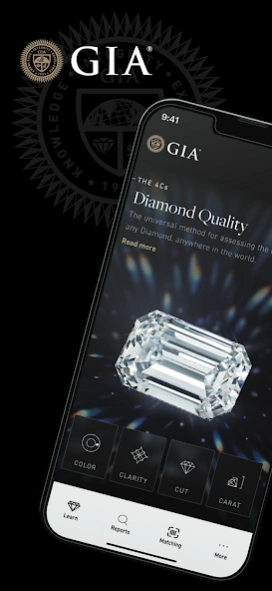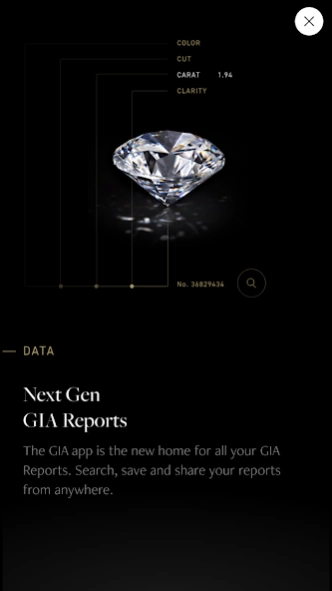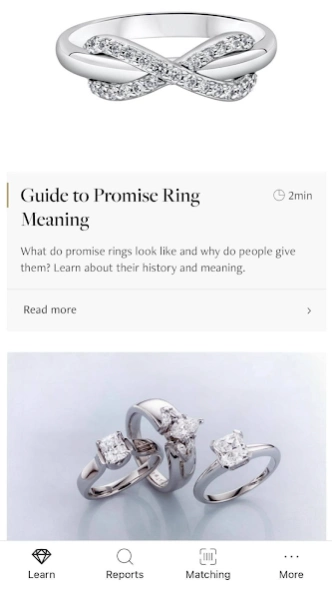GIA 1.4.0
Continue to app
Free Version
Publisher Description
GIA - This app contains 4Cs tools, diamond articles and videos, and GIA Report Check.
Are You Shopping for Diamonds?
1. 4Cs Interactive Tools: Use sliding scales to compare Color, Clarity and Cut grades and to visualize Carat weight.
2. Diamond-Buying Tips: Learn how to buy diamonds with our 4Cs blog articles. Know the difference between laboratory-grown and natural diamonds, and discover diamond ring lore.
3. Save and Send GIA Reports: Name and save your GIA diamond reports. Drop someone a hint by sending your list!
4. GIA Retailer Lookup: Find local retailers that offer GIA-graded diamonds or have GIA-trained staff.
Do You Sell Diamonds?
1. Point-of-Sale Tools: Use 4Cs sliding scales to help clients understand Color, Clarity and Cut grades and to visualize Carat weight.
2. 4Cs Blog Articles: Brush up on diamond knowledge such as fluorescence and diamond treatments. Romance clients with diamond lore and refer them to our blog for diamond-buying tips.
3. Report Check: View, save and send GIA diamond reports with ease. Name your reports to keep them organized.
4. Inscription Matching: Connect to a GIA Match iD instrument to match your diamond to its authorized GIA diamond report. Once matched, the report will appear on the GIA App and can be saved and sent.
5. GIA Resources: Boost your business with our services. Sign up for our Retailer Lookup to attract local clients looking for GIA-graded diamonds. Need to have a diamond graded? Open a lab account right in the app.
About GIA
GIA is a free app for Android published in the Teaching & Training Tools list of apps, part of Education.
The company that develops GIA is GIA. The latest version released by its developer is 1.4.0.
To install GIA on your Android device, just click the green Continue To App button above to start the installation process. The app is listed on our website since 2024-03-11 and was downloaded 2 times. We have already checked if the download link is safe, however for your own protection we recommend that you scan the downloaded app with your antivirus. Your antivirus may detect the GIA as malware as malware if the download link to com.gia.giaapp is broken.
How to install GIA on your Android device:
- Click on the Continue To App button on our website. This will redirect you to Google Play.
- Once the GIA is shown in the Google Play listing of your Android device, you can start its download and installation. Tap on the Install button located below the search bar and to the right of the app icon.
- A pop-up window with the permissions required by GIA will be shown. Click on Accept to continue the process.
- GIA will be downloaded onto your device, displaying a progress. Once the download completes, the installation will start and you'll get a notification after the installation is finished.